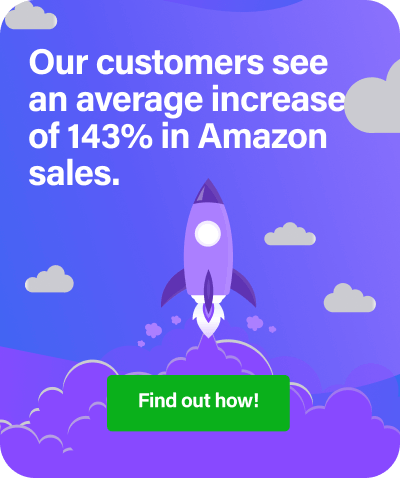Amazon gets a lot of traffic, it’s true, so why not avail yourself to help with driving visitors to your website? Your website may do quite well in terms of monthly traffic, but it just doesn’t compare to what Amazon’s capable of. Because of the volume of sites on the Internet, visitors finding out about your site would be the equivalent of searching for a needle in a haystack. So instead of figuring out how to maximise traffic to your page, perhaps it’s worth setting up advertising via Amazon Product Ads, and testing the results.
Why you should consider Amazon Product Ads
- Amazon customers have purchased online before and are ready to purchase again
- Ads are targeted specifically to what you’re selling
- Your site gains a higher degree of exposure from those looking to purchase your products
- Customers are more likely to trust your site having been taken to it from the much trusted source of Amazon itself
There are millions of sellers who carry out all their online sales on Amazon, seeing all the benefits of being established on a major marketplace far outweighing any concerns. After all, when you get set up on Amazon, list your inventory and set up your competitive repricing (a must in today’s online space), you’re ready to sell, accept orders and payments—and if you decide to choose Amazon FBA for shipping, you won’t even have to handle fulfilment. Running a business from your own site is infinitely harder because you have so many more factors to worry about, such as advertising, marketing, shipping, site design, and more. Advertising that’s focused on driving visitors to your website is hugely important because it’s the main way you can tell potential customers that your site is there, which helps you increase your odds of sales. Joe Blogss, with a couple hundred hits per month, is just not going to sell many products because there simply aren’t that many people who know about his merchandise. But because millions of people go on Amazon each month, you have access to millions of potential sales. When you go with Amazon Product Ads, all you have to do is upload the catalogue of products you want to feature, set up your cost-per-click bids and budget, and watch the hits come streaming in. Once shoppers click on your ad, they’ll be taken straight to your site so they can purchase that item — and browse everything else you have for sale.
Placement of Ads on Amazon
There are a ton of categories on Amazon, but that doesn’t necessarily mean you can use Amazon Product Ads on each and every one of them. For better or for worse, they’ve limited it to the following categories:
- Baby
- Computers
- Electronics
- Grocery and Gourmet
- Home Improvement
- Home and Garden
- Musical Instruments
- Office Products
- Toys
Once you’ve figured out the right category to advertise on, Amazon will list either on sites with products similar to yours, or a newly-created page if Amazon doesn’t contain your product.
What Amazon Needs of You
You may be thinking, “Great! Sign me up and let’s get going!” (quicker if you have an Amazon Seller Central account already), but there are a few things you have to take care of first.
- Product type: You’ll want to write something along the lines of “HOME_AND_GARDEN”, and not “garden supplies”, just to make sure you’re categorising your product as precisely as possible.
- Product title: You have four to eight words in which to describe your product, and can’t use abbreviations.
- SKU: Each item will get its own Stock Keeping Unit number.
- URL: Your buyers will need a good link to click on that’ll take them to your page, so always check your URL for validity and accuracy.
- Image: Please, never never never short yourself on a good image. In the highly visual world we live in, images are one of the first — and most important — ways of grabbing a customer’s attention.
- Product price and delivery time: Where your ads rank will depend a lot on this.
- UPC: Just like books use ISBNs to identify them, using a UPC or EAN can greatly increase accuracy in matching to your product (but this isn’t mandatory).
- Product description: If image is the first most important thing about your product, then the description, which tells buyers what they need to know, is second. Do your homework and come up with a great product description.
In today’s ecommerce world, you have more flexibility than ever before. There are giant sites, like Amazon, that let you piggyback on them to sell your products, and there are smaller companies you can use to design and maintain your own site and business. Many are opting for the best of both worlds by selling on marketplaces and own webstores. So give Amazon Products Ads a try for driving visitors to your website and if you’re an experienced third party or FBA seller, make sure you’ve got repricing in place to increase your sales and protect your margins.
[fusion_builder_container hundred_percent=”yes” overflow=”visible”][fusion_builder_row][fusion_builder_column type=”1_1″ background_position=”left top” background_color=”” border_size=”” border_color=”” border_style=”solid” spacing=”yes” background_image=”” background_repeat=”no-repeat” padding=”” margin_top=”0px” margin_bottom=”0px” class=”” id=”” animation_type=”” animation_speed=”0.3″ animation_direction=”left” hide_on_mobile=”no” center_content=”no” min_height=”none”][xyz-ihs snippet=”Join-Newsletter-for-more-Amazon-Tips”][/fusion_builder_column][/fusion_builder_row][/fusion_builder_container]