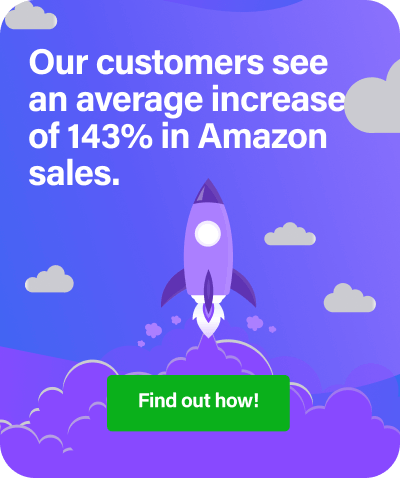Let’s look at some of the most common reasons why your products may not be price checking and why the price on Amazon may be different. If you have a product which you feel isn’t pricing correctly, you may find the solution in this blog. If not, please feel free get in touch with one of our customer service agents via email, support@repricerexpress.com.
Not Price Checking
1. Set Min/Max
For repricing to take place, you need to add both a Min and Max price to your product in RepricerExpress. To do this, simply search for your product on the My Inventory Screen and click on it to update the Min Max prices.
You can also update your Min Max priced with .csv uploads or in bulk through RepricerExpress.
2. Pricing Rule Created
For repricing to take place, you need to create at least one pricing rule to reprice your products. You can either create your own rule or use one of our templates to price your products the way you want. User can add a pricing rule by navigating to Pricing Settings > Amazon Settings > Pricing Rules.
3. No Price Changes Recently
RepricerExpress uses Amazon’s Subscriptions API which triggers a reprice whenever a seller in the top 20 changes price. If nobody has changed price, we won’t change your price.
We understand Amazon’s system isn’t perfect here, so RepricerExpress will force your products to reprice throughout the day to make sure you’re always the most competitive.
4. Not Set to Reprice
Users can set products to not reprice on the My Inventory > Product Details. Please check your product is shown as repricing on in the final column, if you want it to reprice.
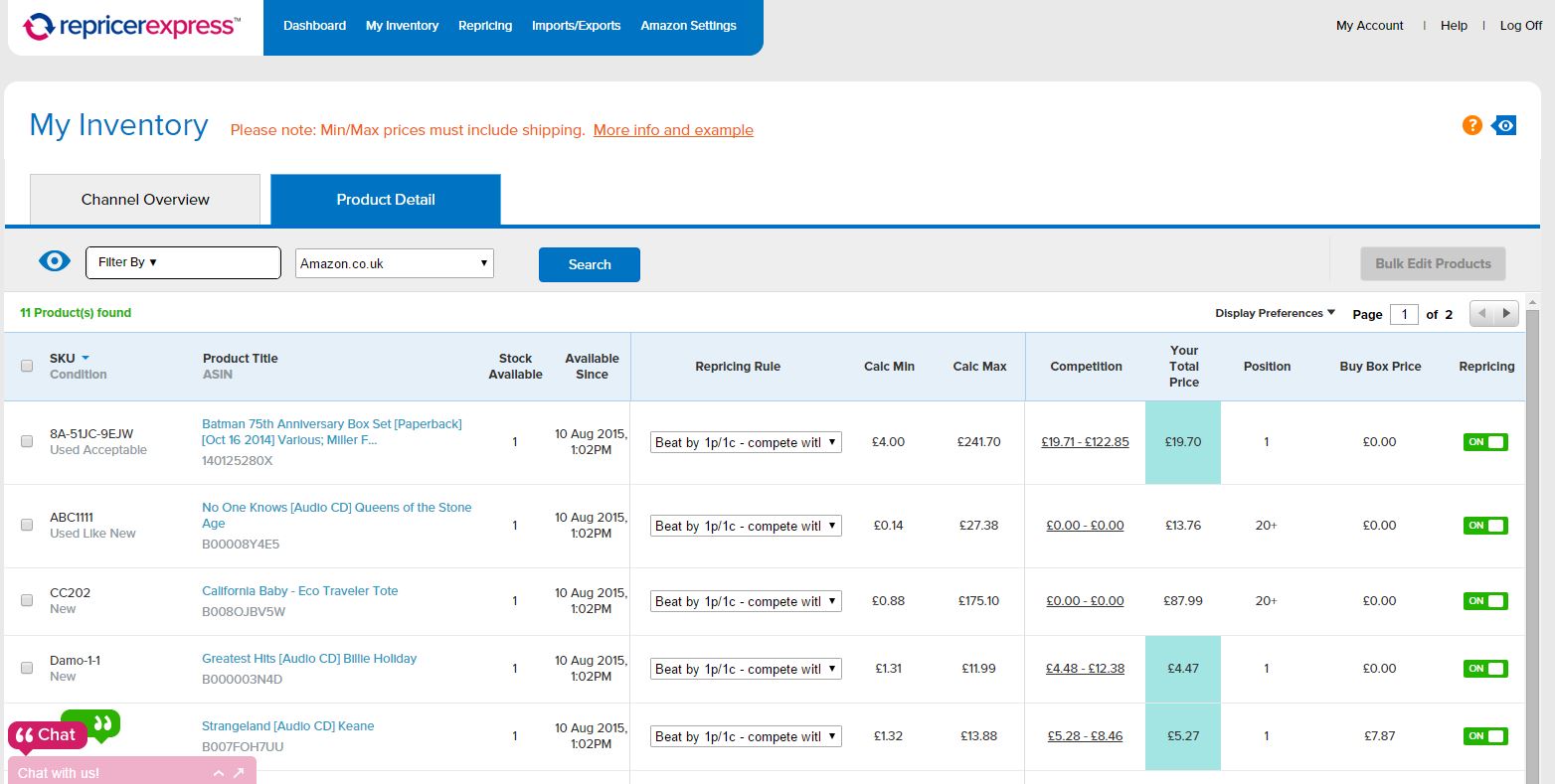
5. Product Inactive at Amazon
If your product is inactive or out of stock at Amazon, then RepricerExpress won’t receive price updates from Amazon. When the product is reactivated, RepricerExpress will get updates again and can start to reprice again.
6. Pricing Plan
RepricerExpress allows users to select their own pricing plan. This allows a user to, for example, select a plan for 5,000 SKUs when they have 6,000. If this happens, SKUs outside of 5,000 will not reprice until the user increases their plan.
7. Products Ads
RepricerExpress will not reprice your products against Products Ads (sellers from external websites), as Amazon does not include Products ads listings in the price change notifications they send.
RepricerExpress and Amazon have different prices
1. Live Mode
Safe Mode is a great way to test RepricerExpress without affecting your Amazon Account. Then, when you’re ready, you will need to switch to Live Mode in order for RepricerExpress to upload price changes to Amazon.
To change your account to Live Mode, select Amazon Settings from the navigation menu and change the Repricing Status.
2. Set to Price Check
Within RepricerExpress you have the option to turn repricing off on a product. Confirm that your product is set to reprice on the Product Detail screen or by opening the My Inventory Screen and clicking on the product.
3. Recently changed, Amazon not yet applied
RepricerExpress needs to upload price changes to Amazon. Depending on Amazon’s systems it can take a few minutes to process price changes.
To see if there is a backlog, you can log into Amazon and select, Inventory > Add Products via Upload.
If there is a number of files queued or submitted then you may need to contact Amazon to see why your account has backed up.
4. Changed price on Amazon directly (uploading a file)
If the price for a product is changed on Amazon, this can stop RepricerExpress updating your price.
If you need to upload a file to Amazon, please ensure you don’t upload any prices
5. Another Pricing Tool/Inventory System
This is similar to uploading a file. If another system or tool is uploading prices, then your price might not update correctly on Amazon. We don’t recommend using any other repricing software with RepricerExpress. If you’re using an inventory system, please ask them to turn off price updates, to avoid any potential issue.
6. Amazon Sale Price
RepricerExpress is designed to update your Price on Amazon rather than your Sale Price.
If you’re running any short-term price reduction sales on Amazon, we won’t update your reduced price, just your normal price. We don’t recommend using Sale Price with RepricerExpress.
If you’re still unsure about anything, please do get in touch with one of our customer service agents via email, support@repricerexpress.com.