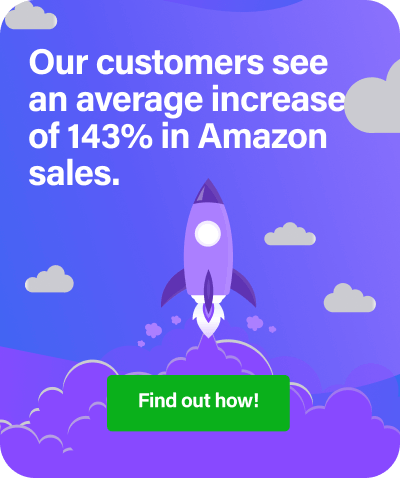From 14 January 2015, additional safety measures have been added to sellers’ accounts to avoid potential Amazon pricing errors—the company will not allow a blanket ‘opt-out’ from all potential low and high-pricing error rules which is aimed to add further protection to all sellers from accidentally selling their products too low or too high and to avoid potentially negative customer experiences.
Sellers have the option to set a minimum and maximum allowed selling price for each product in their inventory which Amazon will never list below or above. If a seller does not add pricing limits for each of their products, Amazon’s default potential error rules will apply to all of the seller’s listings (which Amazon say are based on historic prices for each product).
Deactivation of Listings
Amazon will notify sellers when any potential pricing errors are detected and deactivate those listings that are affected. If your listings become deactivated, you can resolve the potential pricing errors with your Seller Central account, under the My Inventory link using the following options:
- The Potential pricing error filter under the Fix price alerts view.
- The Inactive filter under the Show my Inventory or the All Inventory view (in the left navigation pane).
Users of the Beta version of Manage Inventory will be able to click Fix Price alerts from the top navigation or click All Inventory and select Inactive under the Listing Status drop-down.
Reactivation of Listings
To reactivate or unblock listings that have been deactivated due to potential pricing errors, sellers will need to either confirm or update the listings details via:
- Manage Inventory
- Price & Quantity file
- Inventory Loader file
Amazon offers extensive help within your Seller Central account on reactivating blocked listings.
Avoiding Deactivation of Listings
We would highly recommend that you set your own minimum and maximum allowed selling prices for each product to avoid deactivation of listings, as Amazon does not divulge what limits its own default potential error rules set each product’s min/max to, other than they are based on products’ sales history data. If you’re using repricing software to control your pricing, you should contact the relevant support team to enquire how the software will handle this update from Amazon.
Users of RepricerExpress can contact support today for more details.