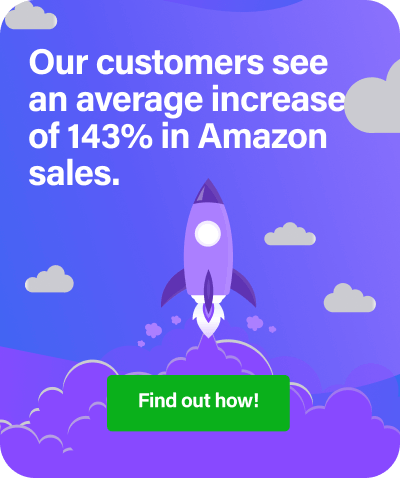Are you getting the most from your Amazon Seller Central account to make your life easier?
Amazon Seller Central is a core feature of being a merchant on Amazon, as you absolutely need it to get by. But just because it’s there doesn’t mean all sellers utilise it properly, as there are certain techniques, tips and tricks you have to be aware of. Knowing how to maximise your Amazon Seller Central account is a fundamental key to being an awesome merchant, and it’s the starting point for making the rest of your business better. In this post, RepricerExpress takes a look at some of the things you can do to help further your listings.
Managing Your Orders
Unless you’re just starting out, you’re going to be a little inundated with orders on Amazon. How, then, do you keep track of all of them so each and every buyer gets the product they bought delivered when you said it would be there?
Why, by just heading to your Amazon Seller Central account and taking care of it in one easy spot! Viewing your orders is a practice you should be doing on an at least daily basis, if not more times a day. You want to keep well on track of all the incoming and outgoing orders you have so that if anything changes, you know right away.
However, it’s not just incoming/outgoing orders you have to be on top of. There are times when you may have to cancel or refund an order, and using Amazon Seller Central lets you do that from one page. As a bonus, you can print off text reports of your orders, which helps sellers greatly who prefer to see things in black-and-white.
Integrate Your Website
This is perhaps one of the coolest features about Amazon Seller Central, as you don’t necessarily have to sell on Amazon to take advantage of all its cool features. For instance, if you want to set up your own page and give buyers an easy way to purchase items in your inventory, Amazon Seller Central lets you place Checkout buttons on your site for a quick purchase.
If that option isn’t so attractive to you, then there’s an alternative (Amazon is nothing if full of other choices): you can use your own code-designed shopping cart to link up directly with Amazon, using their order processing to automate your own system.
Set Up Your Account
Got your own logo and policies? Great! Tell your buyers all about it by modifying your account on Amazon Seller Central. Want to let them know if you have a return policy and how it works? Even better. All you have to do is still modify your account on Amazon Seller Central.
Except — and this is the really cool news — there’s even more you can do when setting up your account! Check out this list of all the ways you can let customers know about your own site:
- If you want to determine your own shipping and tax rates, you can absolutely and Amazon Seller Central will let you do that.
- Promotions are key to any successful business, as you’ll see it just about everywhere and with few exceptions. Customers almost expect discounts and promotions, so you have to be ready to provide them — and offering them at the checkout is the way to go.
- Not every person who clicks on your site will make a purchase, and not everyone who’s added an item to their shopping cart will click “buy”. So, what do you do with those potential buyers? Get them to return to your site, quickly and easily, by providing URLS that do so (courtesy of Amazon Seller Central).
Create a Daily To-Do List
As we mentioned in the very beginning, there’s a whole lot more involved than simply setting up your account on Amazon Seller Central and expecting all the dominoes to fall into place. You have to be more on top of everything day-to-day than a drill sergeant, and not even the best memories can handle that burden successfully every time.
So instead of trying to fight your brain and forcing it to remember (lapses can, and will, occur), get it all out in front of you so you never have to worry about missing a beat. Amazon Seller Central lets you organize your to-do lists into one of two categories: daily and periodic. The former, daily, consists of the tasks you need to attend to every day, those pressing matters of business that simply can’t wait until tomorrow, such as managing orders and confirming shipped orders. The latter, on the other hand, don’t require quite so much attention, such as checking in on your feedback, sorting through your payment reports, making sure your login and security info is up-to-date, and changing your tax rates.
Setting up your account on Amazon Seller Central is a great first step, but you really need to go far beyond that for the true success you deserve. It’s not enough — not by a long shot — to expect that everything will fall into your lap, as becoming a successful seller on Amazon requires a lot of hard work. There’s one thing that you don’t have to work quite so hard at, and that’s repricing. Once you input your min and max values, you can sit back and relax, basking in the knowledge that RepricerExpress is doing all the dirty work for you so you can jump to the next level you’ve set for yourself. And with a 15-day free trial, what are you waiting for?
[fusion_builder_container hundred_percent=”yes” overflow=”visible”][fusion_builder_row][fusion_builder_column type=”1_1″ background_position=”left top” background_color=”” border_size=”” border_color=”” border_style=”solid” spacing=”yes” background_image=”” background_repeat=”no-repeat” padding=”” margin_top=”0px” margin_bottom=”0px” class=”” id=”” animation_type=”” animation_speed=”0.3″ animation_direction=”left” hide_on_mobile=”no” center_content=”no” min_height=”none”][xyz-ihs snippet=”Join-Newsletter-for-more-Amazon-Tips”][/fusion_builder_column][/fusion_builder_row][/fusion_builder_container]