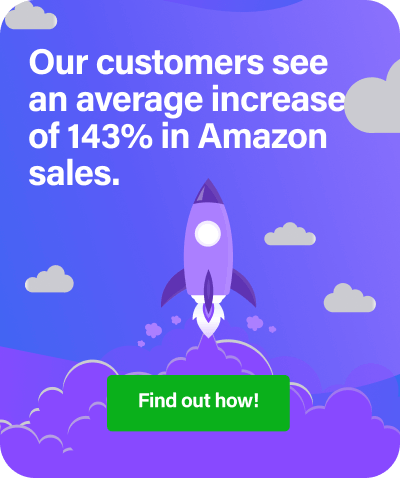Buying and selling products is a highly visual and tactile process. Online shopping removes the latter part of the equation, which means that images gain even more importance in not only attracting customers, but keeping them at your site long enough to complete a purchase—or ensuring they stand out from the crowd if selling on major marketplaces like Amazon and eBay. Here are some tips that will help increase sales online.
1. Make it Big, Bold and Beautiful
The product image is generally one of the first things that grabs a buyer’s attention, so focus on making the picture as accurate and eye-catching as possible; your sales can potentially increase by 9%. This means no photos taken with an iPhone or disposable camera, but a camera that’s capable of handling a heavier load. Sometimes, you may be able to use images from the manufacturer’s site, but getting into the habit of shooting your own photos is an even better practice, as you won’t have to rely on third parties or copyright issues.
2. Give Buyers More Than One Perspective
Unless you’re selling sheets of paper, product images need to be viewed from more than one angle. A good way of showcasing all facets of the product is to either set up 360-viewing, or upload multiple images. If you go with the latter option, a good tip to keep in mind is either a “hover-to-enlarge” feature or popup box that goes through all images (with thumbnails in a row at the bottom).
3. Get Up Close and Personal
Most of us don’t hold everyday products right up to our eyes and inspect it closely before using it each time, but buyers do. Money is a very precious commodity, and buyers won’t spend on your site unless you give them a really good reason to. With that in mind, enable a zoom feature so buyers can examine every inch of the product to see what condition it’s in or what small/special features it contains.
4. Show the Product in Use
Great images are a necessity, but they should be placed in everyday situations to show their use. For example, headphones are worn on heads, not bought to be discarded on glossy white surfaces. Using a model shows the headphones’ size and proportion to the wearer, and gives buyers an idea of what to expect.
Who you shoot using your product also matters. If you sell, say, sofas, your buyers need to know if the particular one they’re looking at is more for a family or for a bachelor pad. Show the target demographic using the product so buyers can make an even more informed decision.
5. Keep Scale and Perspective in Mind
There’s a scene in the movie The Aviator when Howard Hughes realises what’s been making his movies subpar so far is the viewer has no sense of how fast the planes are actually going, and he remedies that by having them fly past non-moving objects. Use the same concept with your images by placing your products next to recognisable objects so there’s a sense of their size and dimension.
6. Bare Everything
Now that you’ve got all the ingredients in place for successful images, bring it all together by showing how products work with all their accessories. If you’re selling speakers, show them linked up to a flatscreen TV that’s hung on a wall, with a DVD playing. Or if you’re selling shoes, show them in tandem with the rest of the model/mannequin’s outfit. Products aren’t always used by themselves, but in conjunction with other products.
Images may seem like an underrated part of an ecommerce site, but that kind of thinking can be detrimental. Instead, focus on making your site as visually appealing as possible, and watch your sales increase.