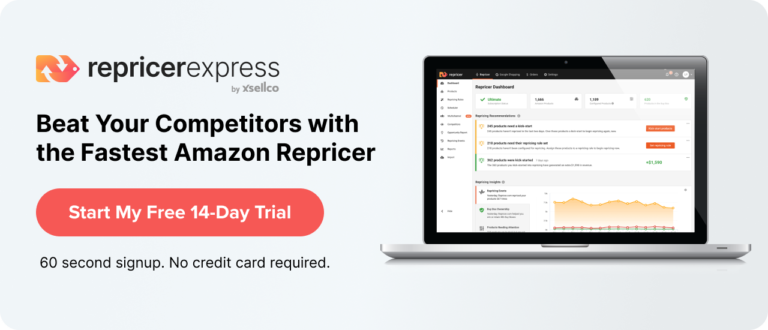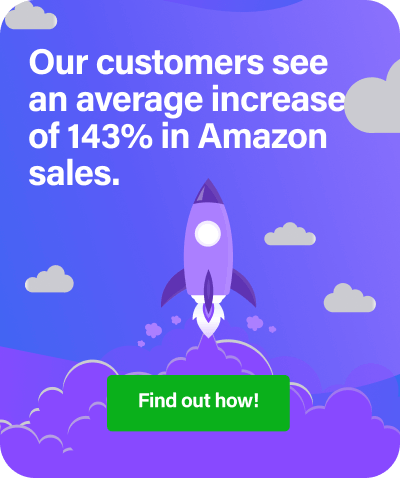Storage fees — ugh, what a pain, eh? And when they’re the result of long-term storage, RepricerExpress knows that’s the worst kind. Here’s some useful advice if you want to stop having your profits hit unnecessarily and avoid Amazon long-term storage fees.
Those Dreaded Alerts From Amazon
Chances are, you’ve been selling on Amazon for at least half a year, if not more. If that’s the case, then you’ve likely gotten an email from them saying you’re about to be charged for long-term storage fees.
Wait, what?
Yep, Amazon will charge you if you have stored items in one of their warehouses for a certain period of time.
When Do Amazon’s Long-Term Storage Fees Kick In?
We mentioned the six-month mark, but that’s simply when Amazon sends you a courtesy email to let you know the deadline is coming up. In actuality, you won’t get charged any seriously heavy long-term storage fees until you’ve passed the 365-day mark. And while they’ll charge you for each item, they do have a bit of a bonus system in play:
- They’ll look the other way on one unit from each MSKU that’s been in there for a year or longer, saving you the money on fees for that product.
However, it’s not all good news, as Amazon sends out these pesky emails twice a year — 15 February and 15 August — with differing rates depending on how long the item has been in storage for.
- If it’s longer than six months, Amazon currently charges $11.25/cubic foot.
- If it’s longer than a year, Amazon currently charges $22.50/cubic foot.
Please note, effective 22 February 2017, FBA fees will be changing. For a complete list of changes, go to Fulfillment by Amazon Fee Changes.
Now multiply that by however many items you’ve got sitting around unsold, and you more than have your motivation to get them out the door!
If you’re an Amazon UK sellers, you can learn more info on UK long-term storage fees.
Auto-Detect SKUs with Long-Term Storage Fees Due in RepricerExpress
Unfortunately, Amazon doesn’t easily reveal what items are affected by long-term storage fees or exactly how much the fees will be per item.
Fortunately, with our new Automations feature, RepricerExpress users can auto-detect SKUs that have 6 or 12-month FBA long-term storage fees due and move them to a more aggressive repricing rule to sell that stock off.
Expert Strategy to Avoid Long-Term Storage Fees
With Amazon, charging fees twice a year, FBA seller, Stephen Smotherman suggests “it’s a good strategy to possibly wait until after long-term storage fees are calculated on February 15 to send in items you think might take longer than six months to sell.”
If you send in your inventory to Amazon right after February 15—when Amazon calculates long-term storage fees on August 15, they will only charge you the fee for any items that were stored in Amazon since before February 15.
How to Find Out Which Items Are Going to be Charged LTSFs
- Log in to Seller Central.
- Hover over Inventory and click on Manage Inventory.
- Click on Inventory Dashboard.
- Scroll down until you see the FBA Inventory Age box. Then, click View Details.
See this process explained in the video below courtsey of our friend and FBA expert, Stephen Smotherman or check out the blog.
Tracking Down Unsold Items
Now that you’re aware of what Amazon can charge if you don’t get those items sold, the next question becomes how to identify said items so you can be proactive about avoiding long-term storage fees.
This part is really simple, as all you have to do is log into your Seller Central account, select ‘Fulfilment’ from the ‘Reports’ tab, and generate a report from the ‘Show More’ / ‘Inventory Health’ option under the ‘Inventory’ tab on the left side of your screen. The easiest thing to do is to copy and paste the report into Excel so you can read it quickly, and highlight the following information:
- SKU
- Product Name
- ASIN
- Quantity to be charged long-term storage fees at 6/12 months
- Projected long-term storage fees at 6/12 months
This way, you can see every item that’ll be charged at either the 6 or 12-month deadline, and just how much you’ll have to pay.
How to Make the Most out of the Situation
Obviously, your best bet is to just get every item sold. But if that’s not a practical option, then your next one is to calculate the win-loss balance of how much you need to reduce the price of the item to get it sold versus how much you’ll be charged if you keep it in storage and bet on selling it at a higher price.
Personally, we’re almost always in favour of competitive pricing, and not just because it removes the item from the warehouse to make room for more. It also attracts more buyers to your site where they’re far likelier to take a look at your other products, giving you the chance to win a customer for life.
But again, we can’t stress how important it is for you to really examine each category and item that you have in your inventory to make the best decisions possible. You’re an ecommerce seller and this is your business, and one of your responsibilities is to make sound decisions all around.
Final Thoughts
For help with competitive pricing, there’s only one place to turn to, RepricerExpress. It doesn’t matter if you’re selling socks, sofas or snooker tables, using repricing is a winning strategy that’s applicable to everything. The only catch is you have to actually sign up for your 15-day free trial to get it working, so don’t wait another minute in getting started.
Related: Tips to Avoid Paying Amazon FBA Long-Term Storage Fees